Risk Tracker Quickstart Guide for Pods
One common way to use the Risk Tracker is to have all people within the same household/pod continuously track their own exposure so that Risk Tracker can calculate how much risk they are introducing to the pod and how much risk the pod is bringing to them. This quickstart guide shows how to set up and use the Risk Tracker for this scenario. If you're using the Risk Tracker for other scenarios, this guide may still be useful, though some of the steps may not apply to you.
Follow these steps to set up a copy of the Risk Tracker for yourself or your household/pod. Before you begin using the Risk Tracker, we recommend you play around with the website calculator to get a sense of how the model works.
Steps to get started
-
Copy the spreadsheet: View the microCOVID Risk Tracker. When you’re ready, you can click here to make a copy of the Risk Tracker.
-
Add the names of each person to the Pod Overview sheet in the top row of the blue table: Replace the example names (Alice, Bob, etc) with the names of each person in your pod. Each person you enter will reduce the budget each person gets.
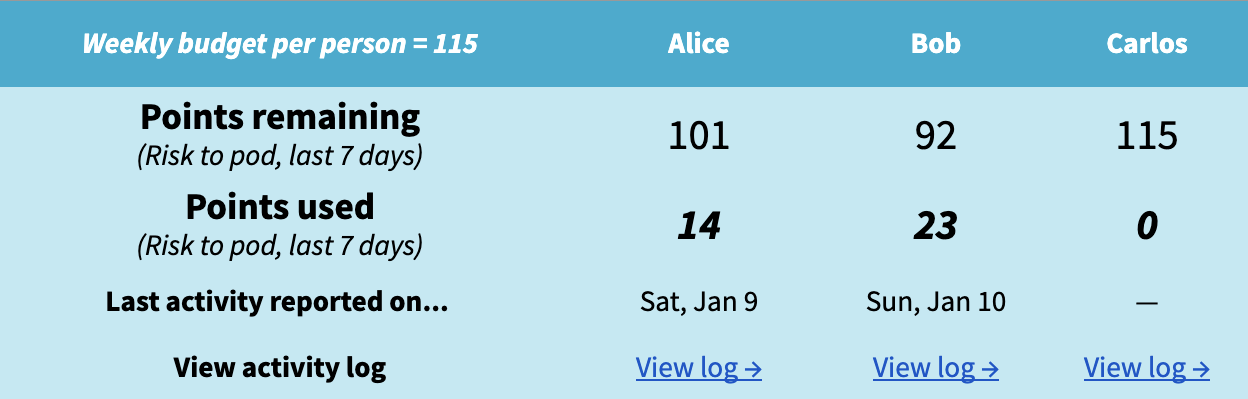
-
Set your risk budget: The number you choose here is the max annual risk per person that your house is willing to be exposed to. We suggest a value of 1% annual risk of contracting COVID for healthy people NOT in close contact with more vulnerable people. See the White Paper Q&A for more on choosing your risk budget. You can change your risk budget here:
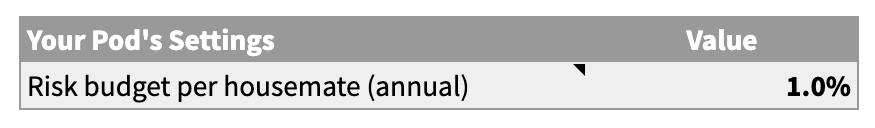
Important note: The Risk Tracker is designed to ensure that you are only exposing your podmates to that total amount of risk. Certain features allow you to take on more risk than your budget amount, but because of certain precautions (like symptoms reporting), the risk you introduce to your podmates will still be within the agreed upon budget. Read more about this in the Risk Tracker FAQ.
- If everyone in your pod is vaccinated, you can set the field labeled Adjust budget as though everyone were fully vaccinated with... to the vaccine that most people in your pod have. This will increase everyone's budgets, because you aren't exposing one another to as much risk anymore. Hover on the cell for examples of how to use this feature.
-
Add the name of each person in your pod to the Pod Activity Log sheet.
- Begin by replacing the example names (Alice, Bob, etc) with the names of people in your pod.
- To add additional people, type their name on any blank row in the “Podmate name” column. That row will automatically change to purple and will now serve as the beginning of a new section for that person’s activities.
-
Set your location: Go to the Locations sheet > Select your state (or country) from the dropdown > Select your region. You can change the two example locations to ones you intend to use. Put a checkmark next to the location that you want to use as your default. This data will automatically update every 3-7 days.
-
Adjust your shared budget reductions for grocery shopping: The Risk Tracker offers a way to share the points of grocery shopping across your whole pod. (You can also do shared budget reductions for other activities.) There are 3 things you need to set if you want to use this feature:
- In the Pod Overview sheet, under “Shared budget reductions," set the “Podmate name” to the person who does the grocery shopping
- Set the “Grocery hours per week” number.
- Set the “Grocery mask type” to the type of mask the grocery shopper uses. (A better mask will give everyone more points in their baseline budget).
Note: If you don’t want to share the cost of shopping across everyone, or you get your groceries delivered, you can just leave “Grocery hours per week” set to 0.
-
Subscribe for updates: Each time we release updates and bug fixes to the Risk Tracker, we will notify everyone who has signed up for updates, so you can update your copy of the spreadsheet. We encourage everyone who is actively using the spreadsheet to subscribe to be notified about Risk Tracker updates.
🎉 You’re now ready to start logging your activities in the Activity Log sheet. Try it out by filling in a row!
What's next
You can read more about logging activities, custom modeling the risk of a person you’re interacting with, the Risk Tracker FAQ, or about using microCOVID with your household/pod.
Tip: Most of the spreadsheet column headers have a note explaining how to use them. Many common questions are answered in these notes. You can access the note by hovering over any column with a black triangle in the top right corner. For example:
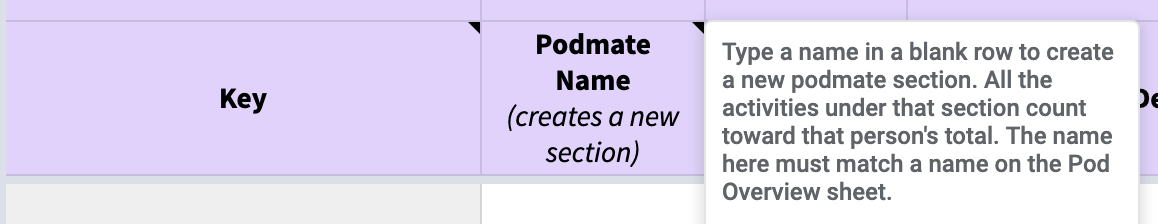
Get the latest updates
Subscribe to receive updates about the Risk Tracker as we upgrade it.